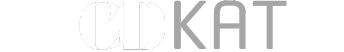Have you been eyeing the latest Google Pixel Watch 3 and wondering if it’s the right smartwatch for you? You’re not alone. With so many options flooding the smartwatch market, choosing the perfect wearable companion can feel overwhelming. But here’s the thing – Google has finally created something special with their third-generation smartwatch that might just be exactly what you’ve been looking for.
“The Pixel Watch 3 finally comes in a larger 45mm size option which is the model to get thanks to its better battery life, a larger screen, and (still) great wearability.” – Tom’s Guide Review
Let’s dive deep into everything you need to know about the Google Pixel Watch 3, from its groundbreaking health features to its impressive battery life improvements. By the end of this guide, you’ll have all the information you need to decide if this smartwatch deserves a spot on your wrist.
What Makes the Google Pixel Watch 3 Different This Time
If you’ve been following Google’s smartwatch journey, you know the first two generations had their limitations. The good news? Google listened to your feedback. The Pixel Watch 3 addresses nearly every complaint users had about its predecessors, making it a massive leap forward in the Android smartwatch world.
Finally, You Get Size Options
Remember how the previous Pixel Watches only came in one size? That’s history now. The Pixel Watch 3 comes in two sizes:
- 41mm model – Perfect if you have smaller wrists or prefer a more subtle look
- 45mm model – Ideal for larger wrists and those who want more screen real estate
The larger 45mm version isn’t just about size – it packs a 420mAh battery compared to the 307mAh in the smaller model. This translates to significantly better battery life, which we’ll explore in detail later.
A Display That Actually Shines
One of the most impressive upgrades is the new Actua display. Google has:
- Doubled the brightness to 2,000 nits (up from 1,000 nits)
- Reduced bezels by 16%
- Increased refresh rate from 30Hz to 60Hz
- Added the ability to dim down to just 1 nit for nighttime viewing
What does this mean for you? You can finally see your stats clearly during sunny outdoor runs, and the watch won’t blind you when you check the time at night. The smoother 60Hz refresh rate makes scrolling through notifications and apps feel incredibly responsive.
Battery Life That Won’t Let You Down
Let’s address the elephant in the room – battery life has been a pain point for previous Pixel Watches. The good news? Google has made significant improvements, especially with the 45mm model.
| Model | Battery Capacity | Real-World Battery Life | Charging Time |
|---|---|---|---|
| 41mm Pixel Watch 3 | 307mAh | 24-30 hours | 60 minutes |
| 45mm Pixel Watch 3 | 420mAh | 40-48 hours | 80 minutes |
Here’s what real users are experiencing: The 45mm model consistently delivers up to 48 hours of battery life with always-on display enabled. That’s double what Google officially claims! Even with GPS workouts, music streaming, and regular use, you’re looking at comfortable two-day battery life.
The charging has also improved – it’s now 20% faster than the Pixel Watch 2. You can get to 50% charge in just 28 minutes, perfect for a quick top-up before heading out.
Fitness Features That Actually Help You Train Smarter
If you’re serious about fitness, the Pixel Watch 3 brings some game-changing features that were previously only found on dedicated sports watches. Let’s break down what’s new and why it matters for your training.
Understanding Your Body’s Readiness
The revamped Daily Readiness Score is now free for all users (no Fitbit Premium required!). This feature analyzes:
- Your heart rate variability (HRV)
- Sleep quality from the previous night
- Resting heart rate trends
- Recent activity levels
After wearing the watch for seven consecutive nights, you’ll start receiving a daily score from 1-100 that tells you how ready your body is for exercise. A score in the 80s? You’re good to push hard. In the 50s? Maybe take it easy with some light yoga or a recovery walk.
Cardio Load: Your New Training Partner
This is where things get really interesting. Cardio Load is a new metric exclusive to the Pixel Watch 3 that tracks how hard your heart works throughout the day – not just during formal workouts. Whether you’re:
- Running your usual 5K route
- Chasing after your kids at the park
- Rushing to catch the bus
- Doing yard work on the weekend
Every activity that raises your heart rate contributes to your daily Cardio Load score. The watch then compares your recent activity to your monthly average and tells you if you’re:
- Maintaining – Your current training load is keeping your fitness steady
- Improving – You’re pushing enough to build fitness
- Overtraining – Time to dial it back before you burn out
- Undertraining – You could push a bit harder to see gains
Target Load: Your Daily Exercise Prescription
After 14 days of wear, the Pixel Watch 3 starts providing Target Load recommendations. This is essentially your personalized daily exercise goal based on:
- Your recent Cardio Load history
- Your Daily Readiness Score
- Your fitness goals (maintain vs. improve)
What’s brilliant about this feature is that you can tell the watch whether you want to maintain your current fitness or improve it. Most other smartwatches assume everyone wants to constantly push harder, but sometimes you just want to stay healthy without overtraining.
Advanced Running Features for Every Level
Whether you’re training for your first 5K or your tenth marathon, the Pixel Watch 3 has features that will help you run smarter and safer.
Running Form Analysis
The watch now tracks six key running metrics using its motion sensors and machine learning:
| Metric | What It Measures | Why It Matters |
|---|---|---|
| Cadence | Steps per minute | Higher cadence often means better efficiency |
| Ground Contact Time | How long your foot stays on the ground | Shorter contact = faster running |
| Stride Length | Distance covered per step | Helps optimize your running economy |
| Vertical Oscillation | How much you bounce up and down | Less bounce = more efficient running |
| Vertical Ratio | Bounce relative to stride length | Lower ratio = better form |
| Ground Contact Balance | Left vs. right foot time | Identifies imbalances that could lead to injury |
After each run, you can review these metrics in the Fitbit app to understand how to improve your form and potentially avoid injuries.
Workout Builder: Your Personal Running Coach
The new Workout Builder feature lets you create custom running routines with:
- Timed warm-ups and cool-downs
- Heart rate or pace targets for each segment
- Interval training with rest periods
- Audio or haptic alerts when it’s time to switch
For example, you could create a workout like this:
- 5-minute warm-up walk
- 20-minute run at moderate pace
- 5 x 1-minute sprints with 90-second recovery walks
- 5-minute cool-down walk
The watch will guide you through each phase, alerting you when to speed up, slow down, or switch activities.
A Life-Saving Feature That Sets It Apart
Here’s where the Pixel Watch 3 truly stands out from the competition: Loss of Pulse Detection. This is a first-of-its-kind feature that could literally save your life.
How Loss of Pulse Detection Works
The watch continuously monitors your pulse using multiple sensors:
- Green light sensor checks your pulse once per second
- If no pulse is detected, infrared and red light sensors activate for additional checks
- Motion sensors look for any movement
- An AI algorithm combines all this data to confirm if you’ve lost your pulse
If a loss of pulse is detected and you’re unresponsive, the watch will:
- Send haptic alerts and display “Checking for pulse”
- Give you a chance to tap “I’m OK” if it’s a false alarm
- Begin a countdown if there’s no response
- Automatically call emergency services with your location
- Play an automated message explaining the situation
This feature has received FDA clearance in the US and is available in multiple countries. While no technology is perfect, this could be the difference between life and death in situations like cardiac arrest, especially when you’re alone.
Smart Features That Make Daily Life Easier
Beyond fitness and health, the Pixel Watch 3 excels at making your daily routine more convenient, especially if you’re already in the Google ecosystem.
Google Home Integration
If you have Nest devices at home, you’ll love these features:
- Live camera feeds – See who’s at your door right on your wrist
- Smart home controls – Adjust thermostats, lights, and locks
- Chromecast remote – Control your TV without hunting for the remote
Ultra-Wideband (UWB) Support
The Pixel Watch 3 is currently the only Wear OS watch with UWB technology, enabling:
- Unlock your Pixel phone just by being near it
- Precise location tracking with Find My Device
- Future car unlocking capabilities (BMW and Mini already supported)
Morning Brief: Start Your Day Right
When you wake up, the Pixel Watch 3 presents a Morning Brief that includes:
- Your sleep quality score and breakdown
- Daily Readiness Score
- Target Cardio Load for the day
- Weather forecast
- Any health metrics outside your normal range
It’s like having a personal health assistant that helps you plan your day based on how your body actually feels.
Google Pixel Watch 3 vs. The Competition
You’re probably wondering how the Pixel Watch 3 stacks up against other popular smartwatches. Let’s break it down:
| Feature | Pixel Watch 3 (45mm) | Samsung Galaxy Watch 7 (44mm) | Apple Watch Series 10 |
|---|---|---|---|
| Starting Price | $399 | $329 | $429 |
| Battery Life | 40-48 hours | 24-30 hours | 18 hours |
| Display Brightness | 2,000 nits | 2,000 nits | 3,000 nits |
| Loss of Pulse Detection | Yes | No | No |
| Running Form Analysis | Yes (6 metrics) | Limited | Limited |
| Cardio Load Tracking | Yes | No | No |
| UWB Support | Yes | No | Yes |
Against Samsung Galaxy Watch 7
The Galaxy Watch 7 is $70 cheaper, but you’re getting what you pay for. The Pixel Watch 3 offers:
- Significantly better battery life (especially the 45mm model)
- More advanced fitness tracking features
- Life-saving Loss of Pulse Detection
- Better integration with Google services
However, Samsung wins on durability with sapphire crystal glass and longer software support (4 years vs. 3 years).
Against Apple Watch
If you’re an iPhone user, the Apple Watch is still your best bet. But for Android users, the Pixel Watch 3 finally offers a comparable experience with some advantages:
- Much better battery life
- More detailed running metrics
- Cardio Load tracking without needing a subscription
- Loss of Pulse Detection (Apple Watch doesn’t have this)
Who Should Buy the Google Pixel Watch 3
The Pixel Watch 3 is perfect for you if:
- ✅ You’re an Android user (especially with a Pixel phone)
- ✅ You want comprehensive fitness tracking without a subscription
- ✅ Battery life is a top priority
- ✅ You’re interested in advanced running metrics
- ✅ You value safety features like Loss of Pulse Detection
- ✅ You use Google services and smart home devices
You might want to look elsewhere if:
- ❌ You’re on a tight budget (Galaxy Watch 7 is cheaper)
- ❌ You need extreme durability for outdoor adventures
- ❌ You use an iPhone
- ❌ You want the most rugged design possible
Tips for Getting the Most from Your Pixel Watch 3
If you decide to get the Pixel Watch 3, here are some tips to maximize your experience:
1. Choose the Right Size
Unless you have very small wrists, go for the 45mm model. The extra battery life alone makes it worth the $50 price difference. Plus, the larger screen is much easier to interact with during workouts.
2. Give It Time to Learn
Many of the best features require wearing the watch consistently:
- Daily Readiness Score: 7 consecutive nights
- Target Load: 14 consecutive nights
- Accurate Cardio Load trends: 2-3 weeks
3. Optimize Battery Life
While battery life is good, you can make it even better:
- Turn off Always-On Display if you don’t need it
- Use Battery Saver mode for up to 36 hours of life
- Disable tilt-to-wake at night
- Limit background app refresh
4. Enable Safety Features
Don’t forget to set up:
- Loss of Pulse Detection
- Fall Detection
- Emergency SOS
- Car Crash Detection (if available in your area)
Common Questions About the Pixel Watch 3
Does it work with any Android phone?
Yes! The Pixel Watch 3 works with any Android phone running Android 10.0 or newer. However, some features like Watch Unlock and Hold for Me only work with Pixel phones.
Is Fitbit Premium required?
No! Google has made most features free, including Daily Readiness Score, Cardio Load, and Target Load. You get 6 months of Fitbit Premium free with purchase, but it’s only needed for AI-powered workout recommendations and some advanced insights.
How accurate is the heart rate sensor?
Very accurate! Multiple reviewers have tested it against chest straps and found it to be within 1-2 BPM even during intense workouts. Google significantly improved the algorithm for the Pixel Watch 3.
Can I swim with it?
Yes, the Pixel Watch 3 has 5 ATM water resistance, making it suitable for swimming in pools or the ocean. However, avoid high-velocity water activities or hot water.
The Bottom Line: Is It Worth Your Money?
After diving deep into every aspect of the Google Pixel Watch 3, here’s the verdict: This is the Android smartwatch Google should have made from the start.
The combination of excellent battery life (finally!), comprehensive fitness tracking, life-saving safety features, and seamless Google integration makes it a compelling choice for Android users. Yes, it’s more expensive than the Galaxy Watch 7, but the extra features and superior battery life justify the price difference.
The addition of advanced metrics like Cardio Load and Target Load – features typically found only on expensive sports watches – without requiring a subscription is a game-changer. And Loss of Pulse Detection? That’s a feature that could literally save your life, and no other mainstream smartwatch has it.
Final Rating: 4.5/5 Stars
The Google Pixel Watch 3 is the best smartwatch for Android users who want comprehensive health tracking, excellent battery life, and unique safety features.
If you’ve been waiting for Google to get their smartwatch right, your wait is over. The Pixel Watch 3 delivers on almost every front, making it easy to recommend for anyone in the Android ecosystem who values health, fitness, and safety.
Whether you’re a serious runner looking for detailed training insights, someone who wants to improve their overall health, or simply need a reliable smartwatch that won’t die halfway through your day, the Pixel Watch 3 has you covered. Third time really is the charm for Google’s smartwatch ambitions.