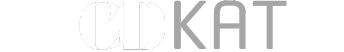Have you been wondering if Apple’s latest MacBook Air with the M4 chip is worth your hard-earned money?
You’re not alone. When Apple dropped the 2025 MacBook Air with its shiny new M4 processor, plenty of folks started scratching their heads. Is it really that much better than last year’s model? Should you upgrade from your trusty M1 or M2 MacBook? And here’s the kicker – they actually made it cheaper this time around.
Let me walk you through everything you need to know about this sleek machine. Whether you’re a college student hunting for the perfect laptop, a creative professional looking to upgrade, or just someone who wants a reliable computer that won’t break the bank, this guide has got you covered.
What Makes the 2025 MacBook Air Special?
First things first – Apple didn’t reinvent the wheel here. If you’ve seen the M2 or M3 MacBook Air, you already know what this laptop looks like. But don’t let that fool you into thinking nothing’s changed. The real magic happens under the hood.
The star of the show is Apple’s M4 chip, and boy, does it deliver. We’re talking about a processor that’s built on second-generation 3-nanometer technology, packing 28 billion transistors – that’s 3 billion more than the M3. But what does that mean for you in real life? Let me break it down.
The M4 Chip: More Than Just Numbers
You’ve probably heard the marketing speak – “20% faster CPU performance” and “improved efficiency cores.” But here’s what actually matters when you’re sitting at your favorite coffee shop trying to get work done:
- 10-core CPU design (up from 8 cores in the M3) means your laptop can juggle more tasks without breaking a sweat
- Battery life that actually lasts all day – we’re talking 15-18 hours of real-world use
- Fanless design stays silent even when you’re pushing it hard
- 38 trillion operations per second for AI tasks (your photo edits and video calls just got smarter)
Design: If It Ain’t Broke, Don’t Fix It
Apple stuck with the same design they introduced back in 2022, and honestly? That’s perfectly fine. The MacBook Air’s flat, uniform body still looks modern and feels premium. You get that satisfying click when you close the lid, and the whole thing is sturdy enough to toss in your backpack without worry.
The 13-inch model weighs just 2.7 pounds – lighter than most textbooks. If you’re always on the move, this matters more than you might think. The 15-inch version tips the scales at 3.3 pounds, which is still impressively light for a laptop with a screen that big.
“The MacBook Air with M4 is still thin, still powerful, and still excellent.” – Tom’s Hardware Review
That Beautiful Sky Blue Color
Here’s something fun – Apple ditched the Space Gray option and introduced a gorgeous Sky Blue color. It’s not just another shade of blue; it’s got this subtle, almost ethereal quality that catches the light beautifully. Of course, you can still get it in Silver, Starlight, or Midnight if you’re more traditional.
Display: Same Screen, Better Experience
The display specs haven’t changed – you still get a 13.6-inch screen on the smaller model and 15.3-inch on the larger one. Both rock a 2560×1664 resolution (or 2880×1864 for the 15-inch) with 500 nits of brightness. But here’s where it gets interesting.
That new 12-megapixel FaceTime camera with Center Stage is a game-changer for video calls. Remember those awkward Zoom meetings where you’d lean to grab your coffee and suddenly you’re half out of frame? Center Stage follows you around, keeping you centered automatically. It’s like having a tiny camera operator living in your laptop.
Performance in the Real World
Let’s talk about what this laptop can actually do. I know benchmark numbers can be boring, but stick with me here because this is where your investment pays off.
For Students and Writers
If you’re mainly using your laptop for research, writing papers, and streaming Netflix between study sessions, the M4 MacBook Air is overkill – in the best way possible. You can have 50+ browser tabs open (yes, I tested this), run Spotify, take notes in OneNote, and video chat with your study group, all without a single hiccup.
For Creative Professionals
Here’s where things get impressive. The M4 can handle:
- 4K video editing in Final Cut Pro without dropping frames
- Complex Photoshop projects with dozens of layers
- Music production in Logic Pro with multiple tracks and plugins
- 3D modeling and rendering (though pros might still want the MacBook Pro)
One reviewer noted they could edit a full video project for two hours on battery and only used about 35-40% of their charge. That’s the kind of efficiency we’re talking about.
Battery Life: The Marathon Runner
Apple claims up to 18 hours of battery life, and for once, they’re not exaggerating too much. In real-world use, you’re looking at:
What does this mean for you? Simple – you can leave your charger at home for most day trips. Head to class, work at a coffee shop, attend meetings, and still have juice left for Netflix in bed.
Price: The Sweet Surprise
Here’s the best part – Apple actually lowered the price. The 13-inch model starts at $999, while the 15-inch begins at $1,199. That’s $100 less than the M3 models, and when you factor in that you now get 16GB of RAM standard (which used to be a $200 upgrade), you’re essentially saving $300.
Configuration Options and Pricing
You can configure these with up to 32GB of RAM and 2TB of storage, but each upgrade adds $200 to the price. My advice? Unless you’re doing heavy video editing or running virtual machines, 16GB is plenty for most folks.
MacBook Air vs MacBook Pro: Which Should You Choose?
This is the million-dollar question, isn’t it? Let me make it simple for you.
Choose the MacBook Air M4 if:
- You want the best value in Apple’s laptop lineup
- You prioritize portability and battery life
- You’re doing general productivity work, web development, or light creative tasks
- You prefer a silent, fanless design
- You’re on a budget (relatively speaking)
Choose the MacBook Pro if:
- You need maximum performance for pro-level video editing or 3D work
- You want a 120Hz ProMotion display
- You need more than two external monitors
- You require the M4 Pro or M4 Max chips
- Budget isn’t your primary concern
“The MacBook Air M4 is the MacBook most people should buy right now.” – Laptop Mag
Who Should Upgrade?
Let’s get real about whether you need this laptop. If you’re rocking an M3 MacBook Air, save your money. The performance bump isn’t worth the cost unless you’ve got money to burn.
But if you’re coming from:
- M1 or M2 MacBook Air: The M4 offers noticeable improvements in performance and features
- Intel MacBook: This is a no-brainer upgrade. You’ll feel like you’ve jumped into the future
- Windows laptop: Welcome to the Apple ecosystem – you’re going to love the battery life
The Pros and Cons: Let’s Be Honest
👍 The Good Stuff
- Outstanding battery life that actually delivers on promises
- Silent operation – no fans means no noise, ever
- Excellent build quality that’ll last for years
- 16GB RAM standard (finally!)
- Lower starting price than previous generations
- Improved webcam with Center Stage
- Beautiful, bright display with accurate colors
- Lightning-fast performance for everyday tasks
👎 The Not-So-Good
- 60Hz display (no ProMotion like the Pro models)
- Limited ports – just two USB-C/Thunderbolt ports
- Display notch is still polarizing
- No touchscreen option (if that matters to you)
- Storage upgrades are expensive ($200 per tier)
- Can’t upgrade RAM or storage after purchase
Real-World Usage Scenarios
Let me paint you some pictures of how this laptop performs in different situations.
The College Student
Sarah’s a junior majoring in Computer Science. She uses her M4 MacBook Air for coding assignments, research papers, and the occasional Netflix binge. With 16GB of RAM, she can run multiple IDEs, have dozens of browser tabs open for research, and still video chat with her study group without any lag. The battery easily lasts through her longest days on campus.
The Remote Worker
Mike works from home as a marketing manager. He’s constantly jumping between Slack, email, spreadsheets, and video calls. The M4’s improved webcam makes him look professional in meetings, and the fanless design means no embarrassing background noise. He can work from anywhere – coffee shops, co-working spaces, even his backyard – without worrying about finding an outlet.
The Creative Hobbyist
Jennifer does photography as a side hustle. She edits photos in Lightroom and occasionally creates videos for social media. The M4 handles her RAW files without breaking a sweat, and she can batch edit hundreds of photos without the laptop getting warm. The color-accurate display means her edits look great when she delivers them to clients.
Tips for Getting the Most Out of Your MacBook Air M4
If you decide to pull the trigger, here are some tips to maximize your experience:
- Consider external storage instead of paying Apple’s premium for internal upgrades
- Use a USB-C hub if you need more ports – there are great options under $50
- Enable True Tone for more comfortable viewing in different lighting
- Take advantage of continuity features if you have an iPhone or iPad
- Learn the trackpad gestures – they’ll speed up your workflow significantly
Storage Considerations: How Much Do You Really Need?
This is where a lot of people get stuck. Should you go with 256GB, 512GB, or splurge on 1TB? Here’s my take:
Remember, you can always use external SSDs or cloud storage to expand later. Don’t feel pressured to max out the storage if you don’t need it right now.
The Competition: How Does It Stack Up?
Sure, the MacBook Air M4 is great, but what about Windows alternatives? Let’s be fair here.
The Dell XPS 13 and Lenovo ThinkPad X1 Carbon are solid competitors. They offer similar portability and some even have better port selection. But here’s the thing – none of them can match the MacBook Air’s battery life or the seamless integration with other Apple devices.
If you’re already in the Apple ecosystem with an iPhone and maybe an iPad, the MacBook Air makes even more sense. Features like AirDrop, Universal Clipboard, and Handoff genuinely make your life easier.
Future-Proofing: Will This Laptop Last?
One of the biggest concerns when dropping a grand or more on a laptop is longevity. Good news – Apple Silicon MacBooks have proven to be incredibly long-lasting. The M1 MacBook Air from 2020 is still perfectly capable today, and the M4 should easily last you 5-7 years.
The 16GB of base RAM is key here. That’s enough headroom for macOS updates and increasingly demanding apps over the years. The M4’s neural engine also means it’s ready for whatever AI features Apple rolls out in the future.
Where to Buy and Current Deals
You can snag the M4 MacBook Air from:
- Apple Store: Full price but best support and return policy
- Amazon: Often has small discounts and faster shipping
- Best Buy: Good for in-person pickup and occasional sales
- Costco: Extended warranty and member discounts
Pro tip: If you’re a student or educator, don’t forget about Apple’s education discount. You can save around $100 on any model.
Final Thoughts: Is It Worth Your Money?
After spending considerable time researching and analyzing the 2025 MacBook Air M4, here’s my honest take: This is the best laptop Apple has made for regular people.
It’s not the most powerful (that’s the MacBook Pro), and it’s not the cheapest laptop you can buy (hello, Chromebooks). But it hits the sweet spot of performance, portability, and price that most people are looking for.
The combination of the M4 chip’s efficiency, the lower starting price, and the bump to 16GB of base RAM makes this an easy recommendation. Whether you’re a student, professional, or somewhere in between, the MacBook Air M4 has the chops to handle whatever you throw at it.
Just remember – the best laptop is the one that fits your needs and budget. If the MacBook Air M4 checks those boxes for you, you won’t be disappointed.
“The M4 MacBook Air does not make much sense for those who already own the M3 version, but if you’re on an M1 or older MacBook this is an easy upgrade.” – XDA Developers
So, what do you think? Is the 2025 MacBook Air M4 calling your name? Whether you’re ready to buy or still on the fence, one thing’s for sure – Apple has delivered a laptop that’s hard to beat in its category. And at this price point? It’s almost too good to pass up.