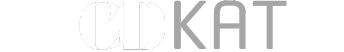Are you tired of watching your favorite shows with annoying glare ruining the experience?
You’ve probably been there – settling in to watch the big game or your favorite movie, only to spend half the time adjusting blinds or moving lamps around just to see the screen clearly. It’s frustrating, right? Well, Samsung thinks they’ve finally solved this age-old TV problem with their new QN90F Neo QLED, and after diving deep into everything this TV offers, you might just agree.
The QN90F isn’t just another TV release – it’s Samsung’s bold statement that Mini-LED technology can go toe-to-toe with OLED while solving the brightness problems that have plagued TVs for years. But does it really live up to the hype? Let’s find out together.
What Makes the QN90F Special?
You’re looking at Samsung’s flagship 4K Mini-LED TV for 2025, and it’s packed with more technology than ever before. The QN90F replaces last year’s popular QN90D and brings several game-changing improvements that you’ll actually notice in real-world use.
What sets this TV apart isn’t just one feature – it’s how everything works together. From the revolutionary Glare-Free screen coating to the blazing-fast 165Hz refresh rate for gaming, Samsung has clearly listened to what you’ve been asking for.
The Complete Feature Package
Here’s what you’re getting with the QN90F:
| Feature | Specification | What It Means for You |
|---|---|---|
| Display Technology | Neo QLED Mini-LED with Quantum Dots | Incredibly bright, vivid colors that pop off the screen |
| Processor | NQ4 AI Gen3 with 128 neural networks | Smarter upscaling and real-time picture optimization |
| Refresh Rate | Up to 165Hz (native 120Hz) | Ultra-smooth gaming and sports viewing |
| Gaming Features | 4 HDMI 2.1 ports, VRR, ALLM, FreeSync Premium Pro | Next-gen console ready with minimal input lag |
| HDR Support | HDR10, HDR10+, HLG (No Dolby Vision) | Stunning contrast and highlights in supported content |
| Peak Brightness | 2,100+ nits (HDR), 800+ nits sustained | Watch comfortably even in bright sunlight |
| Audio System | 4.2.2 channel, 60W with Dolby Atmos | Room-filling sound without a soundbar |
| Screen Sizes | 43″, 50″, 55″, 65″, 75″, 85″, 98″, 115″ | Perfect size for any room in your home |
The Revolutionary Glare-Free Technology
Let’s talk about the feature that might just change how you think about TV placement forever. The Glare-Free screen technology isn’t just marketing speak – it’s a genuine breakthrough that you’ll appreciate every single day.
Remember those frustrating rainbow reflections you’d see on other high-end TVs? Or how you’d have to close all your curtains just to watch something during the day? The QN90F’s matte coating eliminates these issues almost entirely. It’s not just an anti-reflective coating like you’ve seen before – this is a complete reimagining of how TV screens handle light.
How It Works
The Glare-Free coating diffuses incoming light rather than reflecting it directly back at you. This means no mirror-like reflections and no distracting light sources ruining your viewing experience.
Real-World Benefits
You can finally put your TV wherever you want – across from windows, under skylights, or in bright living rooms – without compromising picture quality.
The Trade-off
Some users report that the matte finish can make blacks appear slightly less deep in very dark rooms compared to glossy screens. It’s a small price to pay for daytime visibility.
Who Benefits Most
If your TV room has windows, bright lights, or you watch a lot during the day, this feature alone might make the QN90F worth considering.
Picture Quality That Dazzles
You’re probably wondering if all this technology actually translates to a better picture. The short answer? Absolutely. The QN90F produces some of the most stunning images you’ll see on any TV in 2025, Mini-LED or otherwise.
The secret sauce here is Samsung’s combination of quantum dots and thousands of tiny Mini-LEDs working together. This gives you the deep blacks you love from OLED TVs while delivering brightness levels that OLED simply can’t match. We’re talking about peak brightness that hits over 2,100 nits – that’s bright enough to make HDR content truly spectacular.
What You’ll Notice Right Away
- Incredible HDR Performance: Bright highlights pop against deep blacks, creating images with real depth and dimension
- Vibrant Colors: The quantum dots deliver colors that are both accurate and eye-catching
- Minimal Blooming: Unlike older LED TVs, you won’t see halos around bright objects on dark backgrounds
- Sharp Details: The AI processor enhances fine details without making the image look artificial
- Excellent Motion Handling: Fast-moving sports and action scenes stay clear and smooth
Gaming Performance That Breaks Boundaries
If you’re a gamer, prepare to be impressed. The QN90F isn’t just good for gaming – it’s exceptional. With support for up to 165Hz refresh rates and input lag as low as 2.3ms in Game Mode, you’re looking at performance that rivals dedicated gaming monitors.
But here’s what really matters: all four HDMI ports support HDMI 2.1. That means you can connect your PS5, Xbox Series X, gaming PC, and still have a port left over for your soundbar. No more swapping cables or buying an HDMI switch.
Gaming Features That Actually Matter
| Gaming Feature | Why You’ll Love It |
|---|---|
| 165Hz Support | PC gamers can push frame rates beyond console limits for ultra-smooth gameplay |
| VRR (Variable Refresh Rate) | Eliminates screen tearing and stuttering for consistent performance |
| ALLM (Auto Low Latency Mode) | Automatically switches to Game Mode when you start playing |
| FreeSync Premium Pro | AMD GPU owners get certified tear-free gaming |
| Game Bar | Quick access to gaming settings without leaving your game |
| Gaming Hub | Stream games from Xbox Cloud, GeForce Now, and more without a console |
One thing to note: some reviewers have mentioned that the TV’s local dimming performance can be slightly worse in Game Mode, with slower zone transitions. However, most gamers won’t notice this during actual gameplay, especially with the lights on.
How Does It Compare to OLED?
You’re probably wondering how the QN90F stacks up against OLED TVs like the LG C5, especially since they’re priced similarly. Let’s break it down honestly:
Where QN90F Wins
- Much brighter (2-3x brighter than OLED)
- No burn-in risk
- Better for bright rooms
- Glare-free coating
- More size options
- Often better value
Where OLED Wins
- Perfect blacks
- Better viewing angles
- Slightly better response time
- Thinner design
- Dolby Vision support
- More consistent performance
The truth is, both are excellent choices. Your decision should come down to your specific needs. If you watch mostly in a bright room or worry about burn-in, the QN90F is your best bet. If you have a dark, dedicated home theater and want the absolute best contrast, OLED might be worth considering.
The AI Features: Useful or Gimmicky?
Samsung is pushing AI hard with the QN90F, but are these features actually useful? Let’s be honest about what works and what doesn’t:
AI Features That Actually Help
- AI Upscaling: This genuinely improves lower-resolution content, making your cable TV and older shows look better
- Auto HDR Remastering: Adds HDR-like enhancement to standard content – subtle but effective
- Adaptive Picture: Automatically adjusts brightness based on room lighting
- AI Sound: Optimizes audio based on what you’re watching
AI Features You’ll Probably Ignore
- Click to Search: Only works with Samsung TV Plus, not Netflix or other apps
- Generative Wallpaper: Create AI art for your TV screensaver (neat but unnecessary)
- Live Translate: Generates subtitles for live TV (limited language support)
- Gesture Control: Control your TV with a Galaxy Watch (works but feels gimmicky)
The bottom line? The AI processing that improves picture and sound quality is genuinely useful. The “smart” features feel more like tech demos than essential functionality.
Sound Quality: Better Than Expected
You might be surprised to learn that the QN90F actually sounds pretty good without a soundbar. The 4.2.2-channel speaker system with 60W of power delivers clear dialogue and decent bass for a TV. The Object Tracking Sound Pro+ feature even makes sounds appear to come from the right part of the screen.
However, there’s a catch – you need to switch from the default “Standard” audio mode to “Amplify” mode to get the best sound. In Standard mode, the audio feels trapped and underwhelming. Once you make this switch, the TV comes alive with much better dynamics and spatial effects.
Smart TV Features and Interface
The QN90F runs Samsung’s Tizen OS, which has improved significantly over the years. You’ll find all the streaming apps you need – Netflix, Disney+, Apple TV+, Amazon Prime Video, and many more. The interface is reasonably fast and responsive, though some users find it a bit cluttered with recommendations and ads.
Smart Features Worth Noting
- Samsung Gaming Hub: Play games without a console via cloud streaming
- SmartThings Integration: Control your smart home devices from your TV
- Multi-View: Watch two sources at once (great for sports fans)
- Samsung Art Store: Turn your TV into a digital art gallery (subscription required)
- Voice Control: Works with Bixby, Alexa, and Google Assistant
One annoyance: the minimalist solar-powered remote. While eco-friendly, it lacks dedicated buttons for common functions like input switching. You might want to consider getting a universal remote for easier daily use.
Potential Issues You Should Know About
No TV is perfect, and the QN90F has its share of quirks. Here’s what you should be aware of before buying:
Common Complaints
- No Dolby Vision: Samsung stubbornly refuses to support this popular HDR format
- Game Mode Dimming: Local dimming performance decreases slightly in Game Mode
- Color Coverage: Good but not class-leading (93% DCI-P3, 72% BT.2020)
- Viewing Angles: Like most LED TVs, picture quality decreases when viewed from the side
- Price: Premium pricing puts it in competition with OLED TVs
- Remote Control: The minimalist remote can be frustrating for some users
Quality Control Concerns
Based on user reviews, Samsung’s quality control can be inconsistent. Some users report:
- Dead pixels (rare but possible)
- Uneven screen uniformity
- Excessive blooming in some units
- Panel lottery (some panels perform better than others)
The good news? These issues aren’t common, and Samsung’s warranty should cover any defects. Just be sure to thoroughly test your TV within the return period.
Sizes and Pricing: Which One Should You Choose?
The QN90F comes in more sizes than almost any other premium TV, giving you incredible flexibility. Here’s the breakdown:
2025 Launch Pricing
43″: $1,399 | 50″: $1,599 | 55″: $1,999
65″: $2,699 | 75″: $3,499 | 85″: $4,999
98″: $14,999 | 115″: Price TBA
Prices typically drop 20-30% within 6 months
Size Recommendations
- 43-50″: Perfect for bedrooms or smaller living rooms. Note: These sizes have fewer features and lower brightness
- 55-65″: The sweet spot for most living rooms. Full feature set with excellent performance
- 75-85″: Ideal for large rooms or dedicated home theaters. Stunning impact but needs space
- 98-115″: For those who want a true cinema experience. Consider the 8K QN900F at these sizes
Important note: The 43″ and 50″ models have reduced speaker systems and lack Neo Quantum HDR+, making them noticeably less impressive than larger sizes.
Who Should Buy the QN90F?
The QN90F is an excellent choice if you:
- Watch TV in a bright room with windows
- Are worried about OLED burn-in
- Want the brightest HDR experience possible
- Game on multiple consoles or a PC
- Prefer larger screen sizes (85″+)
- Value the latest technology and features
- Watch a lot of sports during the day
You might want to consider alternatives if you:
- Have a perfectly dark room and want absolute blacks
- Prioritize Dolby Vision content
- Are on a tight budget (wait for sales or consider the QN80F)
- Sit far off-center from the TV
- Primarily watch movies in a dark environment
Tips for Getting the Best Performance
If you decide to buy the QN90F, here are some tips to get the most out of it:
- Use Movie Mode for the best balance of brightness and accuracy
- Enable Dynamic Tone Mapping for HDR content
- Switch to Amplify for audio – it makes a huge difference
- Turn off most motion smoothing for movies (keep it for sports)
- Calibrate within the return period to ensure your panel is good
- Update the firmware regularly for performance improvements
- Use Game Mode only when gaming for the lowest input lag
- Consider bias lighting to improve perceived contrast in dark rooms
Final Verdict: Is the QN90F Worth Your Money?
The Bottom Line
The Samsung QN90F represents the pinnacle of Mini-LED technology in 2025. It’s not perfect – no TV is – but it excels in so many areas that its flaws feel minor in comparison. The combination of incredible brightness, excellent contrast, revolutionary glare-free technology, and comprehensive gaming features makes it one of the most versatile TVs you can buy.
Yes, it’s expensive. Yes, OLED still wins in absolute black levels. And yes, the lack of Dolby Vision is frustrating. But when you consider everything the QN90F offers – especially its ability to look stunning in any lighting condition – it’s hard not to be impressed.
Our recommendation? If you can afford it and value brightness and versatility over absolute black levels, the QN90F is one of the best TVs you can buy in 2025. Just make sure to buy from a retailer with a good return policy, and thoroughly test your unit when it arrives.
The future of TV is bright – literally – and the QN90F is leading the charge. Your eyes (and your guests) will thank you.
Frequently Asked Questions
Does the QN90F support Dolby Vision?
No, Samsung continues to support only HDR10+ instead of Dolby Vision. While HDR10+ is good, Dolby Vision has wider content support.
Is the glare-free coating worth it?
If you have any ambient light in your room, absolutely yes. It’s a game-changer for daytime viewing.
How does the QN90F compare to last year’s QN90D?
The QN90F is brighter, has the glare-free coating, supports 165Hz (vs 144Hz), and has improved AI processing. It’s a worthwhile upgrade if you’re coming from an older TV, but QN90D owners probably don’t need to upgrade.
Will prices drop?
Based on Samsung’s history, expect 20-30% price drops within 6 months, with the best deals during Black Friday and Super Bowl season.
What’s the best size to buy?
For most people, 65″ offers the best balance of size, features, and price. Go larger if your room and budget allow.
Do I need a soundbar?
The built-in speakers are surprisingly good in Amplify mode, but a soundbar will still provide better bass and surround effects for movies.