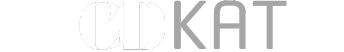You’re about to discover why the Razer Blade 16 might just be the answer to that question. This sleek powerhouse has captured the attention of gamers and creative professionals alike, but with a price tag that reaches $4,499, you need to know if it’s worth your hard-earned money.
Let’s dive deep into everything you need to know about this premium gaming machine that’s making waves in 2025.
What Makes the Razer Blade 16 Stand Out in 2025?
When you first lay eyes on the Razer Blade 16, you’ll immediately notice something different. This isn’t your typical chunky gaming laptop. At just 0.59 inches thick and weighing 4.6 pounds, it’s the thinnest Blade laptop Razer has ever created. But don’t let that slim profile fool you – inside beats the heart of a true gaming beast.
You’re looking at a laptop that packs the brand-new NVIDIA GeForce RTX 5090 graphics card with up to 160W of power, paired with AMD’s latest Ryzen AI 9 HX 370 processor. This combination delivers performance that would have been unthinkable in such a thin form factor just a year ago.
The Game-Changing Display Technology
Your gaming experience lives and dies by your display, and the Razer Blade 16 doesn’t disappoint. The 240Hz OLED panel at 2560×1600 resolution offers something truly special:
- Infinite contrast ratios that make dark scenes actually visible
- Incredibly fast response times for competitive gaming
- 100% DCI-P3 color coverage for creative work
- Peak brightness of 372 nits for indoor gaming comfort
When you’re playing games like Monster Hunter Wilds or Cyberpunk 2077, the difference is immediately noticeable. Colors pop with vibrancy you won’t find on traditional LCD panels, while the perfect blacks create an immersive atmosphere that pulls you into the game world.
Performance That Pushes Boundaries
You’re probably wondering: “Can this thin laptop really deliver desktop-level performance?” Let’s look at the numbers:
| Game Title | Settings | Average FPS | With DLSS 4 |
|---|---|---|---|
| Cyberpunk 2077 | Ultra, Ray Tracing | 45-55 FPS | 85-95 FPS |
| Assassin’s Creed Shadows | Very High | 50-58 FPS | 75-85 FPS |
| Monster Hunter Wilds | High | 65-75 FPS | 100-110 FPS |
| Far Cry 6 | Ultra | 70-80 FPS | 110-120 FPS |
| Red Dead Redemption 2 | Ultra | 60-70 FPS | 90-100 FPS |
The new RTX 5090 Laptop GPU brings NVIDIA’s latest Blackwell architecture to mobile gaming. You’ll experience features like:
- DLSS 4 with Frame Generation – Dramatically boosts frame rates in supported games
- AV1 encoding – Perfect for content creators and streamers
- Third-generation RT cores – Enhanced ray tracing performance
- 16GB of GDDR7 memory – Handle the most demanding textures and resolutions
CPU Power: AMD Ryzen AI 9 HX 370
Your processor choice matters just as much as your GPU, and the AMD Ryzen AI 9 HX 370 delivers impressive performance. This Zen 5 architecture chip features:
- 12 cores and 24 threads for multitasking excellence
- Boost clocks up to 5.2 GHz
- Integrated AI processing capabilities for future-ready applications
- Excellent power efficiency for better battery life
Whether you’re gaming, streaming, or running creative applications, this processor handles everything you throw at it with ease.
Design and Build Quality: Where Premium Meets Practical
When you pick up the Razer Blade 16, the first thing you’ll notice is the exceptional build quality. The entire chassis is carved from a single block of aluminum, giving it a rigidity and premium feel that’s hard to match.
The design philosophy here is clear: minimalist elegance meets gaming power. You won’t find aggressive angles or flashy RGB strips covering every surface. Instead, you get:
- A matte black finish that resists fingerprints (though not completely)
- The iconic illuminated Razer logo on the lid
- Clean lines and professional aesthetics suitable for any environment
- A new “thermal hood” design that improves cooling while maintaining slim proportions
Keyboard and Trackpad Excellence
Your typing experience has been significantly improved in this generation. The keyboard now features:
- 1.5mm key travel (up from 1mm in previous models)
- Per-key RGB backlighting with Razer Chroma support
- Satisfying tactile feedback despite the thin profile
- Full-size layout with dedicated function keys
The trackpad deserves special mention. At 15 x 9.7 cm, it’s absolutely massive and uses a glass surface that feels premium under your fingers. The click mechanism is even and responsive across the entire surface, making it one of the best trackpads you’ll find on any Windows laptop.
Connectivity: More Ports Than You’ll Ever Need
You won’t be reaching for dongles with the Razer Blade 16. The port selection is comprehensive and thoughtfully arranged:
| Port Type | Quantity | Location | Key Features |
|---|---|---|---|
| USB4/Thunderbolt 4 | 2 | Left side | 100W Power Delivery, DisplayPort |
| USB 3.2 Gen 2 Type-A | 3 | Both sides | 10 Gbps transfer speeds |
| HDMI 2.1 | 1 | Right side | 4K 120Hz or 8K 60Hz output |
| SD Card Reader | 1 | Right side | Full-size, UHS-II support |
| 3.5mm Audio | 1 | Left side | Combo mic/headphone jack |
For wireless connectivity, you’re getting the latest Wi-Fi 7 and Bluetooth 5.4, ensuring you’re ready for the fastest wireless speeds available today.
Audio Experience: Six Speakers of Spatial Bliss
Your gaming and media experience extends beyond visuals, and Razer knows this. The six-speaker audio system delivers:
- THX Spatial Audio for immersive 3D sound
- Improved frequency response over previous models
- Custom EQ profiles for games, movies, and music
- Clear dialogue separation in games and videos
While some reviewers noted the volume could be louder, the quality and spatial positioning are excellent for built-in laptop speakers. You’ll appreciate the clarity when you’re gaming without headphones.
Battery Life: The Achilles’ Heel?
Let’s address the elephant in the room – battery life. High-performance gaming laptops have never been marathon runners, and the Razer Blade 16 is no exception:
- Office work: 3-4 hours of typical use
- Web browsing: Up to 7 hours with conservative settings
- Gaming: 1-2.5 hours depending on the game
- Video playback: 10+ hours for local content
The good news? The laptop intelligently manages power consumption, automatically switching between the integrated and discrete GPUs. You can also charge via USB-C Power Delivery at 100W when you don’t need full performance, making it easier to stay topped up on the go.
Thermal Management: Keeping Cool Under Pressure
You might wonder how such a thin laptop manages heat from these powerful components. Razer’s new vapor chamber cooling system covers 57% of the mainboard, featuring:
- Dual fans with improved blade design
- Multiple heat pipes for efficient heat distribution
- The new “thermal hood” design for better airflow
- Phase-change thermal interface material
In Performance mode, the fans do get loud during intense gaming sessions. However, the laptop remains surprisingly quiet during everyday tasks, often quieter than many desktop systems.
✓ Pros
- Incredibly thin and light for a 16-inch gaming laptop
- Stunning 240Hz OLED display with perfect blacks
- Premium build quality with aluminum unibody
- Latest RTX 5090 graphics with DLSS 4
- Excellent port selection including Thunderbolt 4
- Improved keyboard with better key travel
- Massive, responsive glass trackpad
- Wi-Fi 7 and Bluetooth 5.4 support
✗ Cons
- Extremely expensive starting at $2,399
- Limited battery life for gaming
- Fans can get loud under heavy load
- Performance throttling due to thin design
- Limited configuration options
- RAM is soldered (not upgradeable)
- Fingerprint-prone matte finish
- Audio could be louder
Performance Comparisons: How Does It Stack Up?
You’re investing serious money in the Razer Blade 16, so you deserve to know how it compares to the competition:
| Laptop Model | GPU | Price | Weight | Thickness |
|---|---|---|---|---|
| Razer Blade 16 (2025) | RTX 5090 | $4,499 | 4.6 lbs | 0.59″ |
| ASUS ROG Zephyrus G16 | RTX 5080 | $3,299 | 4.8 lbs | 0.71″ |
| MSI Stealth 16 | RTX 5080 | $3,199 | 5.1 lbs | 0.82″ |
| Alienware x16 R2 | RTX 5080 | $3,499 | 5.7 lbs | 0.95″ |
| Gigabyte Aorus 16X | RTX 5090 | $3,999 | 5.5 lbs | 0.91″ |
While the Razer Blade 16 commands a premium price, you’re paying for the combination of performance and portability that few competitors can match. The thin design does mean some performance is left on the table compared to thicker laptops, but for many users, the trade-off is worth it.
Who Should Buy the Razer Blade 16?
The Razer Blade 16 isn’t for everyone. You should consider this laptop if you:
- Value portability without sacrificing too much performance
- Need a laptop that looks professional in business settings
- Want the best display technology available in a gaming laptop
- Appreciate premium build quality and are willing to pay for it
- Plan to use your laptop for both gaming and creative work
- Don’t mind keeping the charger handy for extended gaming sessions
You might want to look elsewhere if you:
- Prioritize raw performance over portability
- Need all-day battery life for gaming
- Want the best performance-per-dollar value
- Prefer highly customizable configurations
- Plan to upgrade RAM in the future
Configuration Options and Pricing
Your configuration choices with the Razer Blade 16 are somewhat limited, which can be frustrating given the premium price. Here’s what’s available:
| Configuration | CPU | GPU | RAM | Storage | Price |
|---|---|---|---|---|---|
| Base Model | Ryzen AI 9 365 | RTX 5060 | 16GB | 1TB | $2,399 |
| Mid-Range | Ryzen AI 9 365 | RTX 5070 Ti | 32GB | 1TB | $2,999 |
| High-End | Ryzen AI 9 HX 370 | RTX 5080 | 32GB | 2TB | $3,699 |
| Ultimate | Ryzen AI 9 HX 370 | RTX 5090 | 32GB | 2TB | $4,499 |
Note that if you want the more powerful Ryzen AI 9 HX 370 processor, you’re forced to choose at least the RTX 5080 configuration. Similarly, 4TB storage options are only available on the highest-end models.
Tips for Getting the Most from Your Razer Blade 16
If you decide to invest in the Razer Blade 16, here are some tips to maximize your experience:
1. Optimize Your Power Settings
Use Razer Synapse to create custom power profiles. You don’t always need maximum performance – creating a balanced profile for everyday tasks will significantly extend battery life.
2. Invest in a Cooling Pad
While the internal cooling is effective, a quality cooling pad can reduce temperatures by 5-10°C during extended gaming sessions, potentially improving performance and component longevity.
3. Use External Storage
With only one accessible M.2 slot, consider using fast external SSDs via Thunderbolt 4 for your game library. You’ll get near-internal speeds without opening the laptop.
4. Calibrate Your Display
The OLED panel comes well-calibrated, but using the included color profiles for sRGB or DCI-P3 ensures accurate colors for creative work.
5. Keep Drivers Updated
NVIDIA and AMD frequently release driver updates that can significantly improve performance and fix issues. Use GeForce Experience and AMD’s software to stay current.
Future-Proofing Your Investment
When you’re spending over $4,000 on a laptop, you want it to last. The Razer Blade 16 includes several future-ready features:
- HDMI 2.1 for 8K displays and next-gen gaming consoles
- Wi-Fi 7 support for future router upgrades
- USB4/Thunderbolt 4 for upcoming high-speed peripherals
- AI-accelerated hardware in both CPU and GPU
- AV1 encoding for efficient streaming and content creation
The combination of cutting-edge connectivity and powerful hardware means your investment should remain relevant for years to come.
Common Issues and Solutions
No laptop is perfect, and early adopters have reported some issues:
Trackpad Problems
Some units have experienced trackpad issues. If you encounter this, contact Razer support immediately – they’re aware of the issue and offering replacements.
Fan Noise
The fans can get loud during gaming. Using a headset or adjusting the fan curves in Synapse can help manage this.
Battery Drain in Sleep
Ensure Advanced Optimus is properly configured to prevent the discrete GPU from staying active during sleep mode.
Heat During Gaming
Surface temperatures can get uncomfortable. Using an external keyboard during extended gaming sessions is recommended.
Conclusion: Is the Razer Blade 16 Worth Your Money?
The Razer Blade 16 represents the pinnacle of gaming laptop engineering in 2025. You’re getting a machine that successfully balances incredible performance with genuine portability – something that seemed impossible just a few years ago.
Yes, the price is eye-watering. Yes, the battery life won’t win any awards. And yes, you can find laptops with better raw performance for less money. But you won’t find many that combine all these elements as elegantly as the Blade 16 does.
If you’re a professional who needs a laptop that can handle serious gaming after hours, a content creator who values the stunning OLED display, or simply someone who wants the best and is willing to pay for it, the Razer Blade 16 delivers an experience that justifies its premium positioning.
For everyone else? There are more sensible options available. But sometimes, sensible isn’t what you’re after. Sometimes, you want the laptop equivalent of a supercar – impractical in some ways, but absolutely thrilling to use every single day.
The Razer Blade 16 is that supercar, and if you can afford the ride, it’s one hell of a journey.