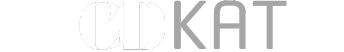Ever thought about what it means to use an advanced tablet to its fullest? The Surface Pro 11 by Microsoft changes how you see productivity. It combines smart design and top-notch performance for unmatched efficiency in work and life.
The Surface Pro 11 has the new Snapdragon X Elite and X Plus processors. They offer a 90% speed boost over the Surface Pro 9. Plus, an AI engine can do 45 trillion operations per second, making tough tasks easy.
The Surface Pro 11 also excels in battery life, lasting up to 14 hours. It supports long workdays and creative projects. You can connect up to three 4K monitors at once for more multitasking. And with optional 5G, you stay connected anywhere.
The display on the Surface Pro 11 is amazing. You can get an optional OLED display for incredible visuals. It also has top security features like the Microsoft Pluton processor and Secured-core PC status to keep your data safe.
The Surface Pro 11 is made with sustainability in mind. It uses recycled materials and is energy-efficient, earning the ENERGY STAR® certification. It also works with Surface Slim Pen and Flex keyboard for better note-taking and typing.
Are you ready to unlock your full productivity with the Surface Pro 11? Explore its advanced features and experience unmatched efficiency.
Introducing the Surface Pro 11
The Surface Pro 11 debut is a big step for Microsoft’s tablet computers. It’s made for professionals and creatives who need more from their devices. It comes with two processor options: Snapdragon® X Plus (10 Core) and X Elite (12 Core), both with a Neural Processing Unit (NPU) for better AI.
It has amazing power and battery life. You get up to 14 hours of video playback and up to 10 hours of web usage. The OLED display has HDR, a high contrast ratio, and Dolby Vision IQ for top-notch visuals. It also has a 13-inch PixelSense Display with a high resolution and 120Hz refresh rate.
This innovative tablet computer is more than just beautiful. It has top security features like a TPM 2.0 chip, BitLocker, and Windows Hello facial authentication. It also has great connectivity options, including Wi-Fi 7, Bluetooth 5.4, and optional 5G.
The Surface Pro 11 is also eco-friendly. It has 72% recycled content in its enclosure. It comes with AI-powered tools like Copilot, Cocreator, and Image Creator for better creative workflows.
This latest Microsoft Surface is not just a tablet. It has various processor options, up to 32GB of RAM, and up to 1TB SSD storage. It also has 2x USB-C ports with Thunderbolt for easy connections.
Design and Build Quality
The Surface Pro 11’s design and build quality are top-notch. It’s made with premium materials, making it a versatile tablet. It looks sleek and feels sturdy, thanks to its aluminum alloy chassis.
This device resists smudges and fingerprints well. It also shows minimal flex, giving you confidence in its durability.
Materials and Colors
The Surface Pro 11 uses high-quality anodized aluminum. It comes in finishes like Sapphire, Dune, Black, and Platinum. You can pick a color that matches your style.
Its all-aluminum chassis is durable and looks great. It can handle daily wear and tear well.
Physical Dimensions and Weight
The Surface Pro 11 is slim and light. It measures 11.3 x 8.2 x 0.37 inches and weighs 1.97 pounds. It’s perfect for carrying around.
Even with the keyboard, it’s still easy to carry. It weighs about 2.6 pounds and is only slightly thicker.
Kickstand and Portability
The Surface Pro 11’s kickstand is a key feature. It’s sturdy and smooth, allowing for up to 170° adjustment. This makes it easy to find the right angle for typing, drawing, or watching videos.
The slim keyboard attaches magnetically. It works well with the kickstand, making the device easy to use on the go. Whether as a laptop or tablet, the Surface Pro 11 makes switching modes easy.
Display Capabilities
The Surface Pro 11 leads in display tech with OLED and LCD choices. Both offer high-resolution visuals and smooth performance for any task.
LCD vs. OLED Options
The Surface Pro 11 lets you pick between top-notch displays. OLED technology gives a 13-inch PixelSense Flow display with 2880 x 1920 resolution. It has a 3:2 aspect ratio and a contrast ratio of 1,000,000:1.
It supports sRGB and Vivid modes for color-critical tasks. It also has Adaptive Color and Adaptive Contrast for better visuals.
The LCD display also impresses with a 1200:1 contrast ratio and PixelSense Flow display tech. It has 10-point multi-touch, Dolby Vision IQ, and Gorilla Glass 5 for durability and a vibrant experience.
Resolution and Refresh Rate
The Surface Pro 11 shines in resolution. Both displays have a high-resolution of 2880 x 1920. This means detailed visuals for work and play.
It also supports up to 120Hz refresh rate. This makes scrolling, animations, and touch interactions smooth. It’s great for creatives and gamers.
Color Accuracy and Brightness
Color accuracy and brightness are key for a great view. The Surface Pro 11 meets these needs. Both displays are color-calibrated for precise colors and vivid images.
The OLED display is HDR600 certified. It offers vibrant colors and high contrast for an immersive experience. Both displays adjust to light changes for optimal brightness and color.
Performance: Snapdragon X Processors
The Surface Pro 11 excels in performance, thanks to its Snapdragon X series processors. These processors are designed for both work and creative tasks. They make sure your tablet works smoothly, whether you’re working hard or enjoying media.
Snapdragon X Plus
The Snapdragon X Plus processor boosts the Surface Pro 11’s performance. It’s great for handling lots of tasks at once. This makes it perfect for students and professionals who need a fast and reliable device.
Snapdragon X Elite
The Snapdragon X Elite takes the Surface Pro 11 to new heights. It has a high Geekbench 6 score, showing its power. It’s great for tasks like 3D apps and Adobe Photoshop, handling them efficiently.
Its Cinebench 2024 score shows its top-notch processing. Although the GPU helps with some tasks, the battery life is still impressive. You get almost 13 hours of video playback.
Even when it gets a bit hot, the Snapdragon X Elite balances power and efficiency. This makes the Surface Pro 11 a leading high-performance tablet.
Memory and Storage Options
The Surface Pro 11 has a wide range of high-speed memory and storage options. It suits both power users and casual users. You can find a setup that fits your needs.
For memory, you can choose from 16GB, 32GB, or 64GB of LPDDR5x RAM. This means your Surface Pro 11 can handle many apps smoothly. Whether it’s Microsoft 365 or Adobe Suite, it’s ready.
The Surface Pro 11 also offers flexible storage options. It has Gen 4 SSDs in 256GB, 512GB, and 1TB capacities. This high-speed storage is great for handling big files quickly.
Plus, it has expandable storage. This lets you customize your device for your specific needs. It’s perfect for both work and personal use.
With its wide range of RAM and storage, the Surface Pro 11 is ready for anything. It’s powerful, flexible, and easy to carry around.
Connectivity and Ports
The Surface Pro 11 excels in connectivity. It comes with the latest standards for smooth and efficient use in many situations.
Wi-Fi 7 and Bluetooth 5.4
The Surface Pro 11 supports Wi-Fi 7 and Bluetooth 5.4. These features ensure fast, reliable internet and wireless connections. They make it easy to stay connected, whether you’re streaming, in virtual meetings, or transferring files.
USB-C/USB4 Ports and Fast Charging
The Surface Pro 11 has two USB-C ports that follow the USB4 standard. They offer quick data transfer, versatile charging, and easy video output. This setup lets you charge other devices while transferring data and displaying content.
It also has a Surface Connect port for more docking and connectivity options.

The rapid charging technology in these USB4 ports is a big plus. It can charge up to 60W via USB-C or Surface Connect. This means your Surface Pro 11 will always be ready for any task.
Camera and Audio Quality
The Surface Pro 11 meets your multimedia needs with ease. It has high-quality cameras and advanced audio features. This makes it great for both professionals and hobbyists.
Surface Studio Camera
The front-facing Quad HD Surface Studio Camera offers top-notch video quality. It has a 12MP camera with 1440p resolution and a wide field of view. This ensures you’re always in focus.
The rear-facing 10MP camera captures Ultra HD images. It’s perfect for photography and video recording.
Dual Studio Mics with Voice Focus
Get clear audio with the dual studio mics and voice focus. These mics cut down background noise. Your voice will be loud and clear in video calls and recordings.
With sensitive microphones and video enhancements like Copilot+, conversations feel natural and professional.
Speakers with Dolby Atmos
The Surface Pro 11 has dual 2W front-facing speakers for great audio. It supports Dolby Atmos and has the Dolby Atmos app. This lets you customize your audio settings.
Whether watching movies, listening to music, or on a call, the audio is excellent.
Battery Life and Efficiency
The Surface Pro 11 offers a long battery life thanks to its smart hardware and software. It has a battery capacity of 53Wh for OLED models and 48Wh for LCD models. This means it can power through your day without needing a recharge.
Local Video Playback
The Surface Pro 11 excels in local video playback. It can play videos for up to 15 hours without stopping. This is great for watching movies or shows all day without needing to plug it in.
The ARM architecture and Snapdragon X Elite processors help it use power wisely. This means you get the most out of every charge.
Active Web Usage
For using the web actively, the Surface Pro 11 also performs well. It lasts about 10 hours in real-world tests. Even with high brightness and refresh rates, it still lasts 5-6 hours.
This makes it perfect for work or school all day. It’s great for those who need their devices to keep going all day.
It also charges quickly with the included 65W charger. This ensures you can keep using it without worry. Whether you’re watching videos, browsing, or working, the Surface Pro 11 has got you covered.
Tablet and Laptop Replacement
The Surface Pro 11 changes how we think about tablets. It’s a powerful 2-in-1 device that can replace laptops. It has the same performance as the Dell Latitude 7320, making it great for work and play.

One user has had their Surface Pro for 5 years and it’s still working well. This shows how durable the Surface Pro 11 is. It’s perfect for creative tasks, supporting Adobe’s Creative Suite.
The Surface Pro 11 has eSIM and physical SIM, making it great for mobile work. It lasts as long as an iPad Pro, so you can use it all day. It also works well with Apple devices, making your digital life better.
It has expandable storage and can run web apps like native apps. This makes it very versatile and useful.
While the Redmi Pad Pro is good for multitasking, the Surface Pro 11 is better for tough tasks. You can add a Logitech Keys-to-Go 2 or Plugable folding keyboard for a laptop-like feel. A USB-C hub also adds more ways to connect, helping you stay productive.
Windows 11: Seamless Experience
The Surface Pro 11 offers an unmatched user experience with Windows 11 integration. This latest Windows version is designed for seamless, intuitive use. It boosts your productivity and creativity in all tasks.
Touchscreen Functionality
The intuitive touchscreen of the Surface Pro 11 works great with Windows 11. It makes navigating and multitasking easy. The 13-inch display and 3:2 aspect ratio enhance productivity and visuals.
Windows 11’s touch features ensure smooth swipes, taps, and scrolls. This makes using the touchscreen a pleasure.
Keyboard and Stylus Integration
The Surface Pro Keyboard and Stylus add to the touchscreen’s capabilities. The keyboard attaches magnetically, offering a laptop-like typing experience. The stylus is perfect for note-taking and sketching.
Setting up your Surface Pro 11 is fast and easy. This means less downtime and more work time. The Surface Pro 11 combines powerful hardware with smart software for a seamless experience.
Whether you’re using the intuitive touchscreen or the enhanced peripheral support, the Surface Pro 11 excels. Its advanced AI features and robust performance make it versatile and functional.
Sustainability and Environmental Impact
The Surface Pro 11 is leading the way in eco-friendly tech. It’s designed with sustainability in mind and has a smaller environmental footprint. Microsoft is pushing for green tech with this device, using recycled materials, saving energy, and offering eco-friendly packaging.
Recycled Materials
The Surface Pro 11’s body is made from at least 72% recycled content. It includes 100% recycled aluminum and rare earth metals. This move is part of Microsoft’s effort to cut down on waste and support a circular economy.
Using recycled materials saves natural resources and cuts down on carbon emissions. It’s a big step towards a greener future.
Energy Efficiency
The Surface Pro 11 is ENERGY STAR certified, meeting high energy standards. This means it uses less power, saving energy and reducing emissions. It’s also designed to last longer, which helps reduce electronic waste.
Packaging and Trade-In Programs
The packaging of the Surface Pro 11 is also eco-friendly, with 78% recycled content. The paper used is 100% FSC-certified. This reduces the environmental impact of packaging.
Microsoft also has trade-in programs. They encourage customers to return old devices. This helps recycle or refurbish devices, reducing waste and promoting sustainability.
The Surface Pro 11 shows Microsoft’s dedication to the environment. It sets a high standard for eco-friendly tech in the industry.
Productivity and Creative Potential
The Surface Pro 11 changes your work life with its integrated software. It comes with Microsoft 365 apps like Word, Excel, and PowerPoint. This means you’re ready for any task right away.
It also has powerful processors for smooth multitasking. This is great for complex projects and workflows.
Microsoft 365 Apps Preloaded
Imagine having Microsoft 365 apps like Word, Excel, and PowerPoint on your Surface Pro 11. They work well with the device, making your work faster and smoother. The Surface Pro Flex Keyboard adds to your productivity, whether you’re at home or on the move.
Adobe Suite Compatibility
The Surface Pro 11 works well with Adobe Suite, making digital creativity easier. Its advanced engine and Neural Processing Unit (NPU) make Adobe apps run smoothly. You’ll see stunning visuals on the 13-inch PixelSense™ Flow display.
Digital Note-Taking and Artistic Use
The Surface Pro 11 is more than just a work tool; it’s a canvas for your art. It supports digital note-taking apps and the Surface Pen for precise drawing. Artists will love the AI enhancements, like real-time translation and customizable tools, for bringing their ideas to life.